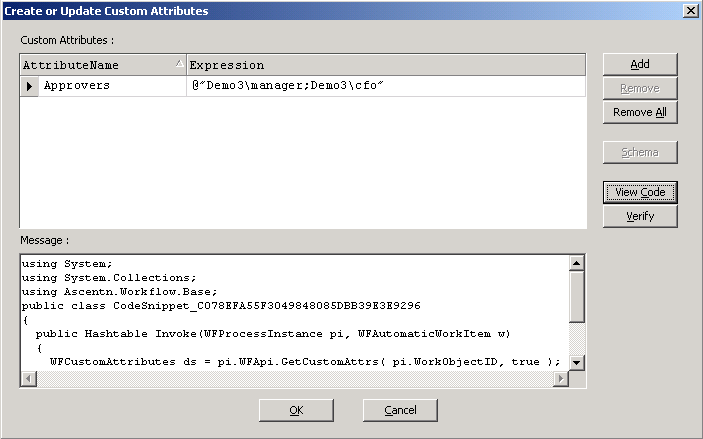
This AgileShape can be used to update the runtime value(s) of one or more custom process attributes. When using this shape, you specify the name(s) of one or more custom process attributes, and associate a snippet/fragment of C# code with each attribute name. At runtime, each snippet will be executed/evaluated to determine the value that will be assigned to the associated custom process attribute.
This AgilePart essentially allows you to create and embed a simple “custom AgilePart” in your process, without actually having to create, name, compile, deploy, or register the AgilePart.
NOTE: This AgileShape is a specialized sub-type of the AgilePart AgileShape. Refer to the documentation for the AgilePart AgileShape for additional information about the properties and behavior that this sub-type inherits from the AgilePart AgileShape.
NOTE: In developer terminology, each “snippet” must be a valid C# expression that will return a value that can be stored in a custom process attribute.
Design-Time Properties
NOTE: Since this AgileShape is a specialized sub-type of the AgilePart AgileShape, all of the standard properties supported by the AgilePart AgileShape are also supported by this AgileShape. Since they are already documented elsewhere, the standard AgilePart properties are not documented in this section. Refer to the documentation for the AgilePart AgileShape for information about the standard AgilePart properties. Additional design-time properties (other than the standard AgilePart properties) that are specific to this AgileShape are documented below.
Configuration
This property allows the process modeler to configure the code snippet(s) that will be invoked at runtime, as well as the custom process attribute(s) that the return value(s) of the snippet(s) will be stored in. Click the Ellipses button to open the configuration dialog (as shown below). After clicking the Add button, entering an attribute name and a code snippet, and then clicking the View Code button, the dialog might look like this:
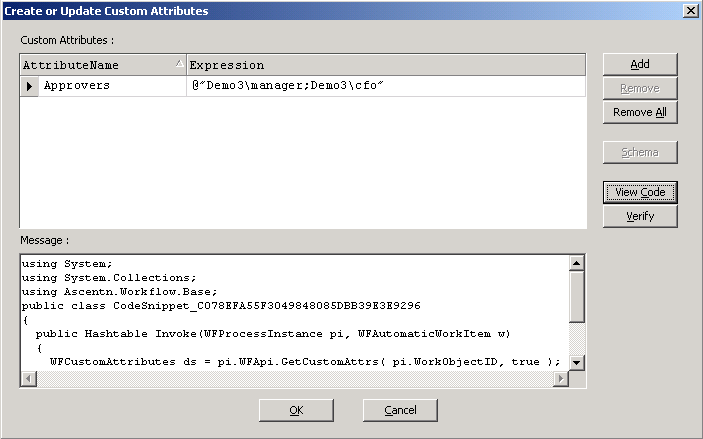
NOTE: The Create or Update Custom Attributes configuration dialog is not intended as a complete replacement for Visual Studio.NET. It is recommend that you create a C# project that you can use as a "scratch pad" so that you have full access to Intellisense and other built-in tools while constructing your snippets. This will help in avoiding simple syntax mistakes and other errors.
Debug
Default value: True
For AgileShapes that support it, this property determines whether the AgileShape will log additional progress and debugging messages to the AgilePoint Server log file at runtime. This property can be set to the following specific values:
- False
This value indicates that the AgileShape will not log additional progress and debugging messages to the AgilePoint Server log file at runtime.
- True
This value indicates that the AgileShape will log additional progress and debugging messages to the AgilePoint Server log file at runtime. These messages are often helpful in verifying that the AgileShape is functioning properly and/or with troubleshooting any problems or suspected problems with the AgileShape’s runtime behavior or configuration.